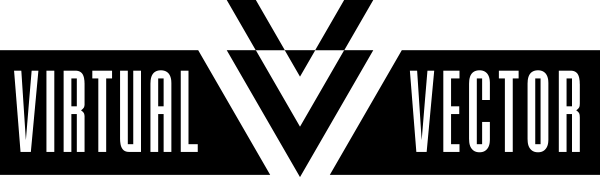Hedonomic VR Design - Week 2
This week's assignment:
"Get to know your virtual safety infrastructure"
Write-Up: Find and try three social VR applications in the Oculus app store. Stress-test each to uncover and use their safety features. Write about every safety feature you can find (3+) and whether or not you think that they utilize Hedonomic design principles.
Optional: If you want to go deeper on social VR functionality, read this API Guide.
App #1: Rec Room

Of the three apps explored here, Rec Room is the one most targeted toward children. Originally available only in VR, Rec Room has since expanded to mobile and other flat screen devices and has seen its younger user base grow significantly, leading to the creation of "Junior" accounts with additional locked-in safety features (notably these are not available for Meta headsets). An official page listing Rec Room's safety features and policies can be found here.
Features include:
- Personal space bubble–configurable, turns other players invisible as they enter. Standard if not ideal in all scenarios
- Stop gesture–this seems like a decent implementation of a safety feature that considers both intuitive responses and principles we discussed in class (like providing quick action remediation)
- Recent players list–important to keep a record of who you interacted with for instances of flyby harassment. Also gives people the option of not immediately engaging with the decision to block or report someone in the moment. I can imagine scenarios where feeling like you need to take immediate action in-app could only heighten a person's negative experience
- Pitch alteration and non-verbal communication tools–provides ways for people who might be targeted more often for abuse while using voice chat to still communicate with others at less risk
App #2: VRChat
One of the major ways that VRChat attempts to combat abuse and harassment with its set of safety features and policies is by setting user behavior expectations and then building evaluation of those into a system that is surfaced to players.
- Trust ranking–VRChat lets users adjust a wide (and, to me, intimidating) number of content options as filtered by the trust ranks of other users you encounter. For instance, you can turn off incoming voice chat and any custom avatar data coming from users that fall below a certain rating. Interesting but also gives rise to another problem of potentially attracting abuse toward players with high rank, so VRChat allows high rank users to hide their true rank
- Safe mode–a button combination allows users to quickly enter a safe mode that blocks all features for other users in that session with them. I wonder if this could be better accomplished with a specific gesture or command
- Nuisance ranking–the makers of VRChat say this is applied rarely, but players can be tagged as frequent nusiances and then have all apperance and communication features blocked by default. There is no way for other users to turn this block off (no opt-in or out) until they are in a room with a nuisance user and explicitly choose to unblock
App #3: Wooorld
I specifically want to point to a deficiency that exists outside of Wooorld's app. For what it's worth I think the niche it occupies and the adherence to Meta avatar standards leaves me wondering more about safety and comfort with respect to the real world content than other people.*
Their site and FAQ page basically list nothing substantive about safety features. It is already a massive pain point for those who want to know about what features and policies an app has to have to go to the website to find out. Not having them is pretty inexcusable–and any solution that requires first putting on the headset and going to a store page is also far, far from ideal.
*Something about being able to place a group of avatars at scale in a 360 or 3D reconstruction of a place like this, powered by Google/Bing maps, is lowkey creepy? Not that I think there's an easy way to monitor or avoid this, but the thought of a group of people looking up my home address and then roaming around the perimeter of its virtual twin is eerie.